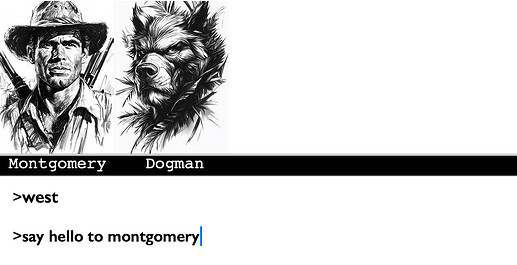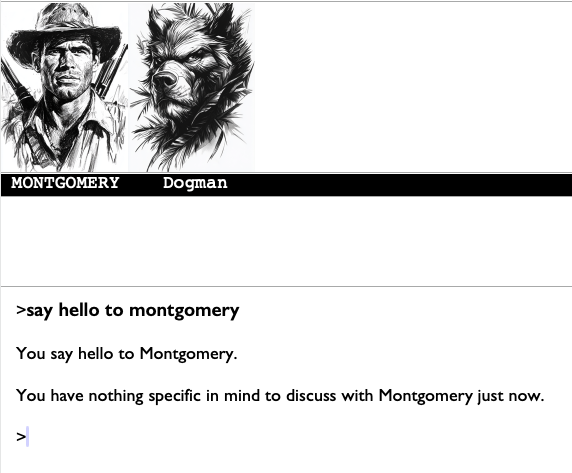I’m investigating how to clear out the main window after a command is typed and then display only the typed command and its response.
For example, say I’ve said hello to a character in the room and receive this response.
>say hello to humboldt
Dr. Humboldt returns your greeting and waits expectantly.
>
I would like to type my next action.
>say hello to humboldt
Dr. Humboldt returns your greeting and waits expectantly.
>ask humboldt about time travel
And then, when I hit Enter, the entire window would be cleared and the last command would be displayed along with the response to that command.
>ask humboldt about time travel
"Science fiction, if you ask me."
If I add clear the main window; to Every turn: this will happen
>say hello to dogman
[Typing Enter clears the main window and then displays the text below]
You have nothing specific in mind to discuss with Dogman just now.
>
Instead I’d like this to be displayed after Enter is typed.
>say hello to dogman
You have nothing specific in mind to discuss with Dogman just now.
In previous Inform 7 coding for this game I had to examine the current action in an if/else statement to trap and examine player actions in Rule for refreshing blocks to update the user interface windows appropriately (I’m using the Flexible Windows extension in this game).
I assume I’ll have to do something similar for clearing the main window and then displaying the last command and its response, but I wanted to post here while I try and figure this out in case anyone else has tried something similar in the past.