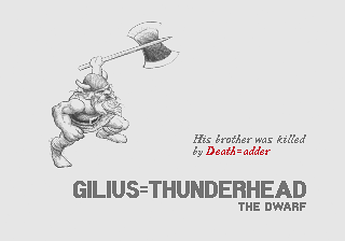This is probably going to be a very short thread. I am trying to use Chapbook instead of Harlowe and I simply can’t find the way how to input player’s name. I know the macro in Harlowe, but I like the default format of Chapbook - its background is white, which is a nice contrast to Harlowe’s black and good for inserting hand-drawn line images. I am quite new to Twine and can use only very simple programming. On the top of that, there seems to be so little meta-data about Chapbook. Can anybody help me, please?
The Text Input section of the Chapbook Guide suggests that it’s
What is your name?
{text input for: 'playerName'}
If you chose chapbook over harlowe for the only reason of the white background, you can add in any harlowe style sheet:
tw-story {color:black;
background-color: white;}
Then your story will show black on white.
I thought the same thing at first about simply changing the CSS of Harlowe, but to be completely honest, I waffled between Chapbook and Harlowe when I chose my first story format. Now that I’m more versed in Twine programming, I admire Chapbook a bit more. It always lingers in the back of mind to maybe switch over, but Harlowe has a certain elegance to it and so far it hasn’t held me back at all.
I would say there is more community support for Harlowe, but it sounds like you want to try something new. I really like your desire to use hand-drawn art. That makes me think of the old Golden Axe game…
Do that! Do exactly that! ![]()
Make sure you don’t require anything that Harlowe provides that Chapbook might not. Take the time to create a test story and explore all the different ways you might want to have the user interact with it. Then you’ll know.
I will say this, I really like Chapbook’s manual. It’s very well done and beginner friendly. Harlowe’s is very confusing at first and can be very hard to find things in. Good luck on your game!
Wow, this is really fast. Thanks for your reactions. As for the reason, I quite like the way Chapbook organises stats and also the book-like appearance. I am programming an rpg with lots of valuables and in Harlowe I am not so good in keeping trace of what my last #strength was worth. Thanks, Josh, for sharing the script, though. I made it working at half three in the morning by adding: name: ’ ’ and double hyphen above the script (one YouTube tutorial finally added the last touch). It is always the time that I am desperately short of when looking for aid here in combination with adrenaline which prevents me from having a rest and wait for guidance.
Thanks soupilouma for the trick in Harlowe. I will try and see how the output speaks to me.
And yes, I am trying new format so that the young readers are kept alert and surprized. ![]()
Now I am dealing with two other challenges:
- how to make twine remember my last stats and achievements after logging off, and also
- how to programme stats levelling-up just by adding +1 value, not needing to physically add another number in the line and forcing player to take quests in chronological order with a conplicated if/else sequence
I am going to wait for some ten hours now, or even a couple of days, and read the post before looking endlessly for solutions myself.
Yes, although my drawing is much simpler ![]()
![]()
That works nicely. Thanks. Text font works the same, I presume. Harlowe is my first “code” I learnt. Now only to find out how I can store stats and achievemnts with said player. ![]()
As explained in the Continuity Between Sessions section of Chapbook’s guide, the current state of all variables is automatically persisted (to the web-browser’s LocalStorage) each time a Passage Transaction occurs. And the end-user will automatically resume where they left of next time they open the Story HTML file again in the same web-browser on the same Device/Computer.
Basically, Chapbook has an always enabled auto-save and auto-restore system.