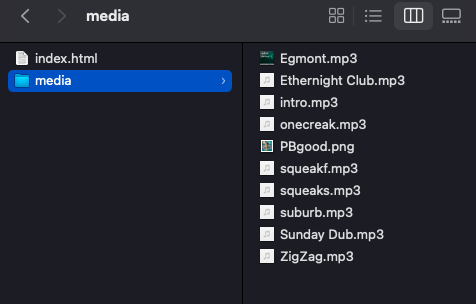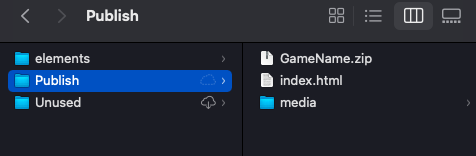Like HAL said, the URL must lead to a web page that plays the sound not just offering it for download as a clickable link. Also, if you’re using your personal Google drive, this must be a public folder anyone can access freely. I did this ages ago playing music from my Dropbox public folder for Final Girl (though I was using Storynexus and doing weird JS calls to play the music.)
I misread that you were using web URLs, but here’s my process for anyone who wants to play local sound file using Chapbook:
You need to export the game into the same folder where your sounds are located, either in the same file or folder. I set up a structure like this: I’m exporting my game to index.html and putting the actual sound files in the ‘media’ folder.
Then you declare your ambient sounds and sound effects - essentially you are giving them a short name and defining where they are in your file hierarchy. I put everything in ‘media’ so I give relative URLs based where the index files are. If you have a lot of sounds and images, you may want two folders.
Ambient generally means music or longer sounds like rain you want to play and loop continuously, sound effects are generally shorter or one-off sound clips that play over the ambient sound bed.
You want to put your sound declarations in an early passage in the Vars section above the –
sound.ambient.sunday.url: 'media/Sunday Dub.mp3'
sound.ambient.intro.url: 'media/intro.mp3'
sound.ambient.egmont.url: 'media/egmont.mp3'
sound.ambient.suburb.url: 'media/suburb.mp3'
sound.ambient.boombox.url: 'media/ZigZag.mp3'
sound.effect.creak.url: 'Media/onecreak.mp3'
sound.effect.slow.url: 'Media/squeaks.mp3'
sound.effect.fast.url: 'Media/squeakf.mp3'
--
So the form is:
sound.ambient.intro.url: 'media/intro.mp3'
(this is a sound that is ambient, called intro, the url where the sound is located relative to this game is here)
If I didn’t want to make a separate folder and intro.mp3 is in the same folder level as index.html with no media folder, it would be
sound.ambient.intro.url: 'intro.mp3'
Then in your game, you can call a sound by the name you gave it. (Here I’m calling an image from the same path, then the sound.)
{embed image: 'media/PBgood.png', alt: 'Peanut Butter'}
{ambient sound: 'intro'}