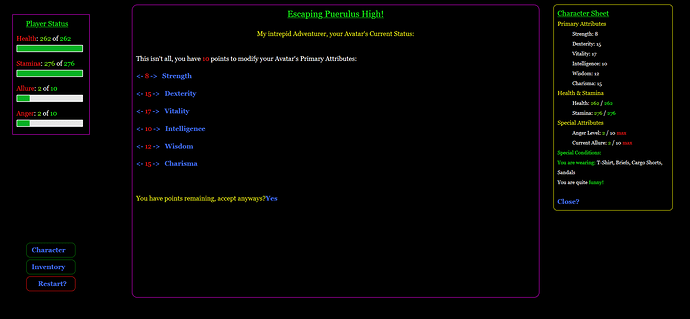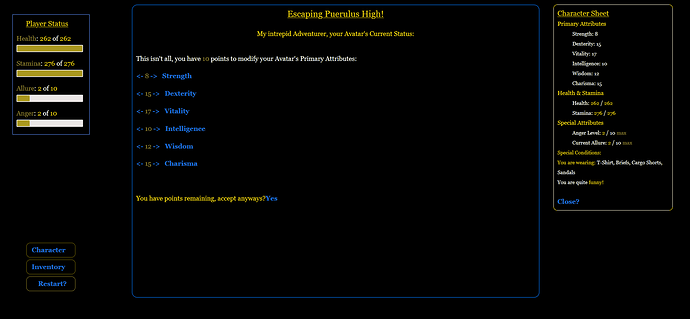Sorry beforehand if this is TLDR…or TLWR (too long, won’t read)
Other than my original coding, I wish I could say I understand what you attempted to convey Tayruh.
I’m assuming the <div to </div> is the html aspect. Went and copy/pasted it into my test story (has the same startup and css as the actual story. Didn’t see any bar…just ‘Health:’ in red, ‘Hlth’ in lime, and ‘HlthMax’ in green.
Does all that code go into a passage? Or does some of it go into the javascript area and is then ‘called’?
At least until I saw Josh’s post, I was really hoping for something as simple as the example I made in my OP; that is sadly NOT the case. Not only trying to keep the coding to a minimum, but using that which I can understand…
Sad to say…a lot of the modern languages baffle the hell out of me…people always said learning Basic first was a mistake. Mastered Apple Basic doing things the teacher had no idea about (probably dating myself), same for the Timex Sinclair…then got into Turbo and Dark Basic. Might not be nearly as powerful as C+ (or Java, html, etc.), but at least the commands made sense and you had a good idea of what they did.
I am probably going about this backwards…but right now only getting the display and character generation aspect done before getting into the meat of the story/game. Reason being it gives me a chance to learn and understand how or what and why I’m doing something.
Believe I’m not doing too bad…I’ve now got individual panes for: main story area, a right side box for information and character sheet data, larger left side box for player status (health, stamina, etc), with smaller button-like boxes for ‘restarting’ the game, pulling up inventory and the character sheet. EDIT: Though wish I didn’t have to constantly reload pages to refresh altered values, but that seems to be a common complaint I’ve noticed.
One thing I found curious…tried saving the game but it came back saying it couldn’t because of the data stored in a variable- (set: $RLP to (goto: "Adjust")) -saying it was a complex yet empty variable; yet it had no problem with something like (set: $Title to (css: "font-size: 24px")+(color: green)+(text-style: "underline")) - so I deleted the buttons/links I made for saving/loading the game.
So unless I find a way that doesn’t take tons of code (like those on the web pages Josh linked); I’m thinking of going with a similar idea, but changes the color of the current health value based on it’s percentage of max health (same for stamina too).
Thanks for the help and replies