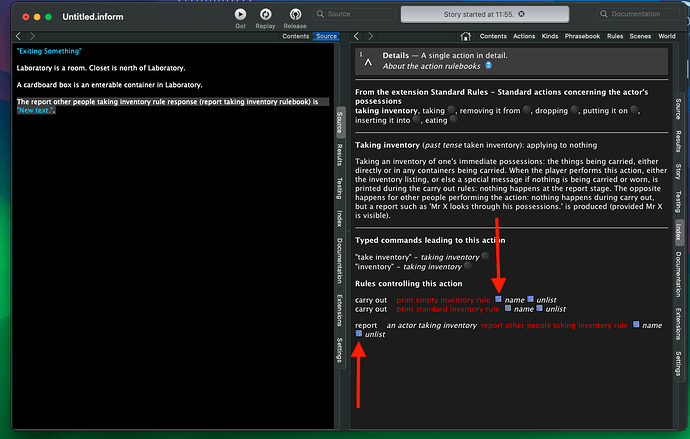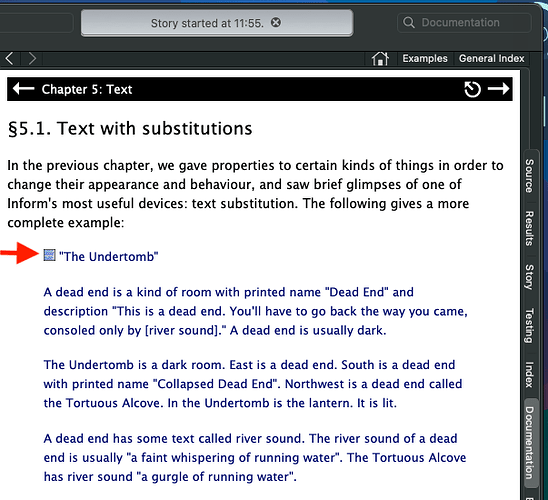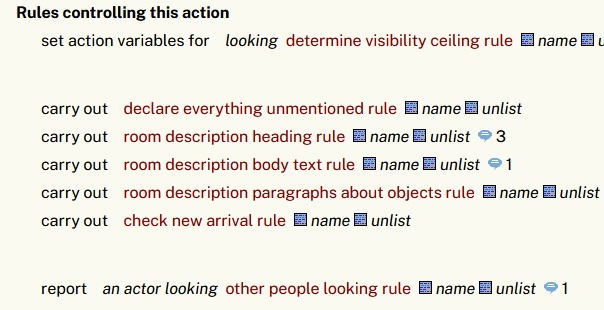The documentation leads me to click specific speech bubbles in order to change the default responses, but they simply do not show up in my index
What version of Inform 7 are you using - PC, Mac, Linux?
I’m on Mac in dark mode so mine looks weird and I think I know what you mean by ‘speech bubbles’ - the things that insert text to modify an action? Mine don’t quite look like bubbles, but you need to drill to details of a specific action, and there are “buttons” or “bubbles” (I guess) to insert the name of the rule or the text to un list it.
If you click to “unlist” a report rule, you get an insert like this:
The report squeezing rule response (report squeezing rulebook) is "New text.".
If you replace “New text” with something else, that will be the new response to SQUEEZE [something].
They should match the icons you can click to copy examples from the documentation:
I apologize if I’ve misunderstood!
Im using PC. in the documentation there is the line "The most straightforward way to alter the response text for something in the standard rules is to select the Index tab, then select Actions, then pick the particular action whose text we’d like to alter. Under action details, there will be icons that look like speech bubbles.
Clicking on the speech bubble will show what the current response text is, and give us an option called “set”.
If we click “set”, this will automatically paste in the response name that we need to change. We can put this inside a “when play begins” rule in order to make that change take effect from the start of the game, like so:"
it is meant to look like this:
I posted a response in the old thread, having seen that question first.
thank you, friend zed!