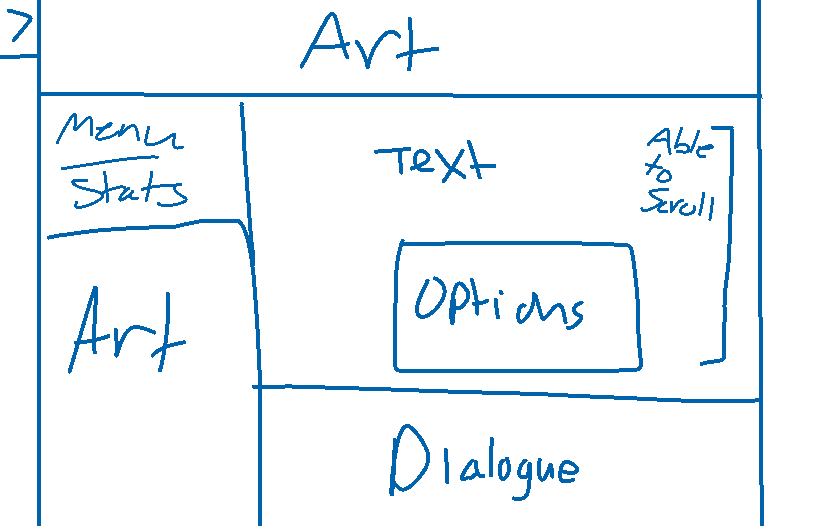Twine Version: Latest
Hi, all! I’m not entirely sure that this is in the right place, but here goes.
I’d like to create a story that, for the most part follows a simple layout and UI, but during moments of dialogue changes to be a bit… visual-novel-y, or rpg-like.
I have a mock-up of how I’d like the finished product to look like, though it’s a bit shaky and rough.
Ideally, I’d like to make a UI that features a dialogue box, a place for character art, an area for banner/atmospheric-type art, a potential area for a menu or stats, and an off-set, self-contained (as in, you could scroll up and down to read past text without moving/altering the text in the dialog box) text box of old dialogue and regular descriptive text.
Once the dialogue portions of the game are completed, it would return to being a simpler UI, with only the normal text area being shown until another dialogue portion happens.
Everything but the dialogue box, character art area, and the text box is optional, I’m fine with sacrificing anything except these three qualities.
I’m not certain if sugarcube, or Twine, even, is the right engine for making something like this, but I know that I want to make an IF game and not a visual novel or rpg.
The main thing I’d like to know is if I can create a UI like this, as well as how I could make it, or if I should just give up and try a different UI altogether. I’m not very well-versed in coding in any language, as much as I try to learn it, my main strengths are in art and writing.
I’m completely open to suggestions of other engines that might suit my needs or make this UI easier to build!
Thank you for taking the time to look over my request, and please excuse my inexperience!