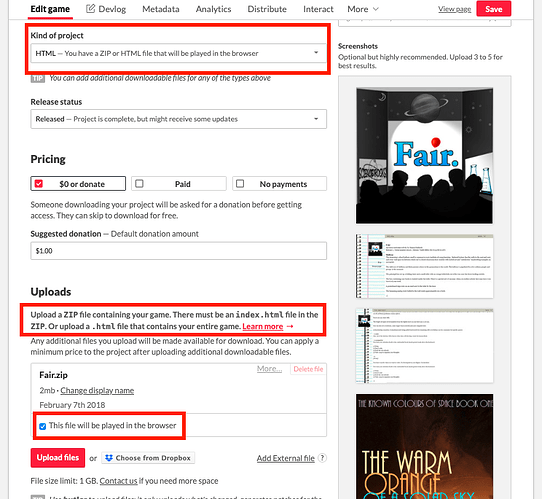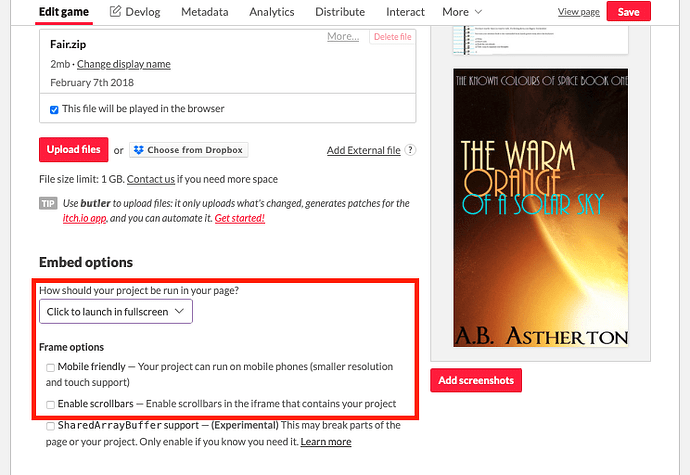I want to push my story online for beta testers to take a crack at it. I do not have a website so chose to use itch.io. I have a “secret” URL on which to host it. However, I don’t know how to tell Inform to push it out to that URL; and I don’t know what files I should upload to itch.io. Should I upload the entire materials folder?
You should ‘release along with an interpreter’, and then zip up the ‘release’ folder that appears in the materials folder.
By default Inform makes a menu page and an actual playing page; these days the first menu page isn’t very useful. So if want to make the game experience a little better I suggest deleting ‘index.html’ and renaming ‘play.html’ to ‘index.html’ before zipping.
When uploading a game like this to Itch I recommend ‘open in another window’ and ‘enable scrollbars’. If you don’t use either one, you can end up with your game playing in a tiny window in the middle of the screen with the text going off the edge and no way to fix it.
Finally, you could skip all of this and just upload the gblorb file for people to download. That would be just fine, too; it would just mean that you can’t play online.
Borogove.io is another site that lets you have ‘secret’ urls and play online, and it’s a little bit easier to use for Inform than itch, as you just upload the gblorb file and it makes the website for you.
Thanks Brian,
This is exactly what I was looking for, with options.
Here’s the settings for Fair on itch.io with important parts highlighted:
I haven’t checked to enable scrollbars - I find in fullscreen the web-interpreter scrollbars work. At least in Safari on Mac. If anybody finds this not to be true let me know.
I’ve found “enable scrollbars” more important for Twine games that replace text onscreen instead of scrolling, and the game often won’t present a scrollbar automatically if it believes the full text is being displayed. This can be an issue if there’s a screen size/resolution mis-match between the player and the game - that’s when you get Twine pages that cut off the bottom section or choices are stuck off-screen.
I usually don’t check “mobile friendly” for a parser game - even if it works in general; this includes your game in searches for games playable on devices, and parser games generally are not mobile-friendly in the sense of most people on a phone are looking for something that doesn’t require typing like Candy Crush.
You can also upload another copy with a different name as the “downloadable” version and make it available to players off-line. This can be just the .gblorb, or the same exact full folder including the g-blorb and web version. For this, I will often rename the index.html to the game name.html or RunMe.html to make it clear to the player which file to open.
I see this is marked as solved, already, but unless you are doing something ambitious with a web release, the absolute easiest way to get a webpage out of an Inform release is to use the sitegen converter. It will take your binary and convert it to a single web page. No loose files, no zipping, etc
Parchment HTML Converter (iplayif.com)
Just an alternative I’ve come to appreciate!
Thanks. I had this advice earlier, and it seems to work fine with scrollbars and full-screen window.