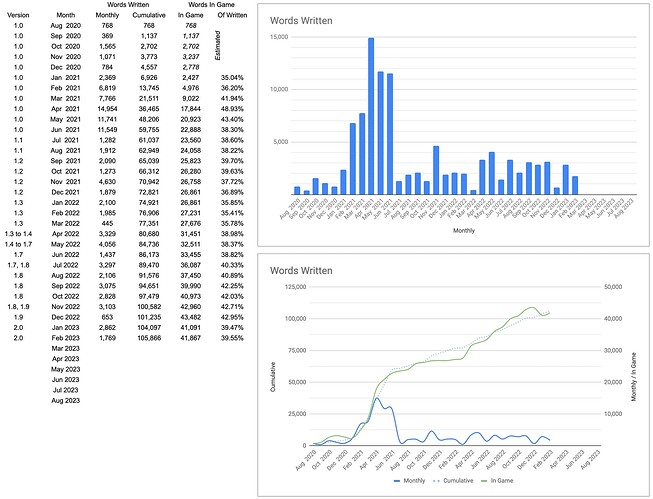I will release some extensions on 4/1. It’s still source code. ![]()
Well I’ve just started early, uploading the source code for my two released games to the IF Archive. Just a copy and paste, simple original code, no additional commentary. I will link it from the IFDB pages when it gets to the right bit of the archive. This allows some time for that and I’ll hopefully be done by 1st April! I considered adding extra commentary, but that was a deterrent and more effort. So I’ve just splurged the code as is. Saved as .txt files with “-Inform7” added in the file name. This feels remarkably freeing! Thanks for the encouragement ![]()
I recommend checking out the released source code to my games, if this is what is holding you back. ![]() (In that archive, I even release source of unfinished and misconceived games. I recommend it! ‘Everything’ is the easiest selection criterion.)
(In that archive, I even release source of unfinished and misconceived games. I recommend it! ‘Everything’ is the easiest selection criterion.)
For Inform 7 games, what is the recommended practice? Extract the .ni file from the .inform and bundle it with the .materials folder?
I’ll aim for next year, since I’ll want to do a post-festival release unless my game is a humiliating bomb. I don’t have any comments yet, either–it’s been busy busy just trying to have things ready for ST.
I’ll put a reminder in my calendar!
That’s what I’d do if the .materials folder had significant content (images, etc).
Extensions are important for recreating a project. But if all the extensions are findable versions, you could skip them and just include the list of extension names with (exact) version numbers.
Skip materials/Release – that can all be recreated.
For those of us who have never done such a thing before, can someone give step-by-step instructions (as to a small child) for how and where to do this?
The simplest way, for an Inform 7 project, is to say “Release along with source code.” at the top of your file and then click Release. This will make a website that presents the source code nicely (and also lets it be downloaded as plain text).
I agree with all the methods listed above. For my personal interest, I’ve found it most useful when reading source code to see it presented as a single text file, so when I release mine, I just copy my whole file into a .txt and share that, since then you can click on it on mobile, for instance.
But that doesn’t work well for some things.
Like, automatically? I don’t need to upload it anywhere?
Where? On IFDB? And doesn’t the txt file do weird things with formatting? Does that matter?
Either the site (which is a set of html files) or the text file would still need to be uploaded somewhere – I’m planning on just using the IF Archive per usual. There’s a “source” directory that’s probably the best fit:
https://ifarchive.org/indexes/if-archive/games/source/
Then once it’s uploaded, you can just link it from the game’s IFDB page!
Yeah, Mike is right. And I haven’t had trouble with formatting yet; here’s an example for my game Ether:
https://ifarchive.org/if-archive/games/source/inform/EtherSource.txt
I’m pretty sure it compiles by just copying and pasting it.
To be more specific: you will usually want to archive the released web site as a .zip file. On MacOS, you’d open the project.materials directory, right-click on the “Release” folder, and select “Compress Release”. This creates a “Release.zip” file when you can then upload at IF Archive File Upload .
On Windows, you’d do the same thing by right-clicking on “Release” and selecting “Send To > Compressed (zipped) folder”.
(I know that earlier I said “omit the Release directory.” In that message I was thinking of people who are comfortable working with individual files. If you’re new to this whole process, it’s easier to use the “Release along with source code” directive, hit the Release button, and then wrap up and upload the project.materials/Release directory.)
That’s correct. The story.ni file in your Inform project is copied directly to the .txt file in the release. You can treat an Inform source file as plain text with no trouble.
It would be great if all source codes for this event were available on the 1st of April. So I guess people should upload to the IF Archive several days before and then just announce it on the 1st of April?
An alternative is Github if anyone prefers a place where they can quickly update their source code.
Mine is on GitHub, but I gotta keep it private until after SpringThing. Maybe I have an unfinished game I could publicize, though.
Same as Joey with me, but I think I’ll make another project public before the SpringThing.
Yes it takes some days for IF Archive uploads to get into the unprocessed folder, and then some more days for it to go into the appropriate final directory. That’s why I uploaded mine earlier today ![]() I intend to link it from IFDB when it’s in the final place. And yes I asked for the files to go into the Inform source folder, following advice in the blog post about this by @zarf
I intend to link it from IFDB when it’s in the final place. And yes I asked for the files to go into the Inform source folder, following advice in the blog post about this by @zarf
The Time Machine source code has been available online since I started working on it back in in August 2020 for Parsercomp 2021. I hope to finish v2.0 sometime this year and will upload that version to IFDB then.
Three years seems too long to work on one game. ![]()
I liked the ParserComp version but it looks like 2.0 is in many ways a very different game?