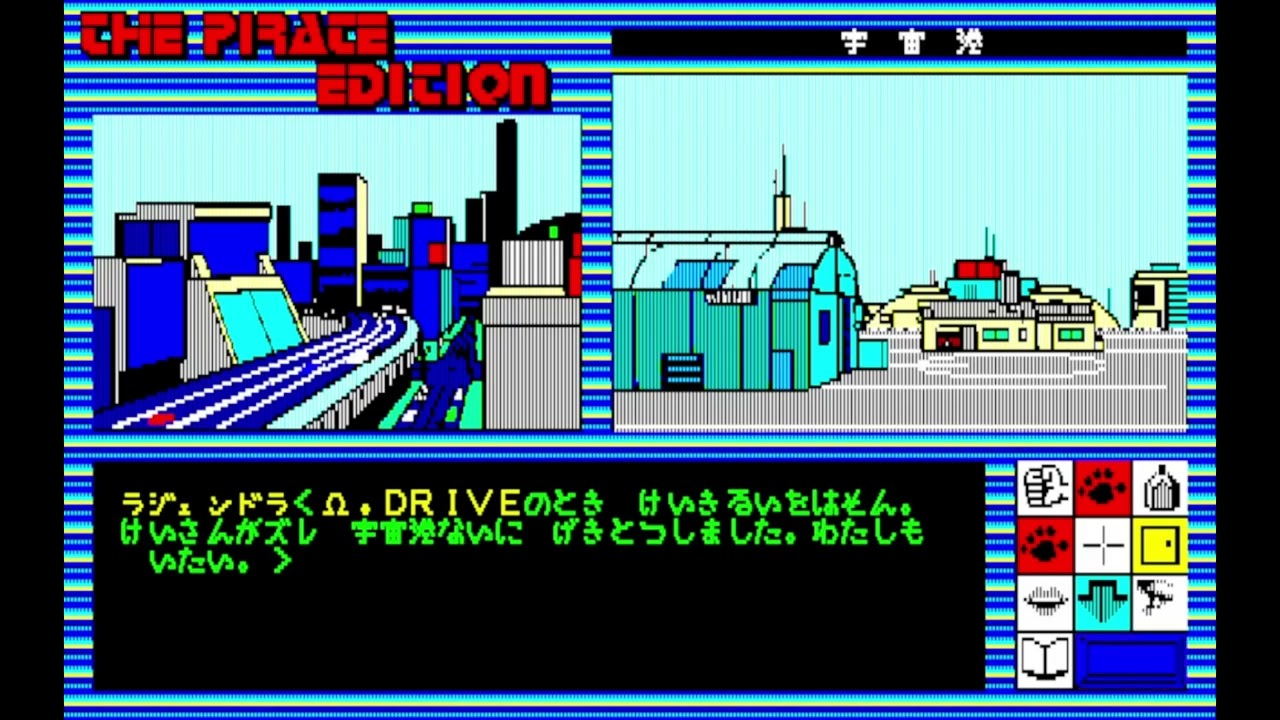Update: IF D-Pad has now been uploaded to the IF Archive.
Hi all,
You might remember me throwing ideas around about this here. After messing with the code on and off over the last couple of years, I’ve decided to release it.
I’m not the best at self-promotion, so here goes. , what this tool does is lays out directions round the number pad like a compass rose, e.g. 8 is north, 9 north-east, 6 east, 3 south-east etc. Pressing the corresponding key will input the direction into the game followed by enter.
I used a similar system in a MUD years ago after asking a friend to make a script for me, and found I could visualise the layout of rooms far more easier. Maps aren’t an option since I’m blind.
I’ve wanted a similar system for parser games for years, so since no one else seemed to have made one, I decided to put my extremely limited coding skills to the test and do it myself.
Unfortunately it’s Windows only as it’s written using AutoHotkey.
As well as the standard compass directions, I’ve also implemented up, down, in, out and nautical directions (fore, aft, port, starboard). There’s a keystroke to toggle the d-pad on or off (beeps will inform you of the status sorry no visual feedback as I have no idea how to do that), and another keystroke quits the program.
If you use a screen reader it won’t interfere with any of its commands as num lock needs to be on for it to work.
The program isn’t tied to any interpreter, so you can use it in all parser games that accept directional commands as input. The downside to this is that it will work in any window, so make sure you either unload or toggle it off when you don’t need to use it.
If all this sounds like something you’d find useful, you can [download it from the IF Archive or from the releases section on Github. It should also be up on the IF archive at some point. The source code is here.
Feel free to improve it. Ideally I’d like it to be ported to other platforms but that’s beyond me. I’ve also never released any software before or managed a Github repo so it’s all a bit scary.
That’s about it really. I wrote it for my own use, and if anyone else finds it helpful then that’s a nice bonus.
All the best,
Kara
Nice idea!
I wonder if this could be more general. A Kind-of D-pad IF system. Games usually bind “it” to context, so you could have, “examine it”, “get it” to manipulate things mentioned. Also perhaps; “look”, “get all”.
Any others?
Any time someone mentions something like this, I’m reminded of the old games Troll’s Tale and Mickey’s Space Adventure. One is Choice; the other, PnC.
Glad you like it.
I imagine a system like that would be quite hard to code, as it’d probably have to scan text for words in a database categorised as nouns, verbs etc. Far beyond me at any rate.
I don’t think that is quite what jkj yuio is asking. Unless I’m mistaken, jkj’s suggesting that some of the leftover numpad keys could be assigned to the actual text:
“examine it”
“get it”
“look”
So if the player were to manually type a line that contained the noun, thereafter they could just press the hotkeys to continue working with it.
Maybe even things like:
“open it”
“drop it”
“enter it”
etc.
Of course, there are only so many possibilities with a limited number of numpad keys. Unless you also want to consider adding alternatives with “SHIFT+” “CTRL+” etc.
Ah I see. I’ve considered using the 5 key for look. I’m not sure why I didn’t add it in to be honest.
Oh well that’s something I could add to version 1.1. 
@CaptainSensible Yes, that’s exactly what i meant. thanks.
Moreover, isn’t it usual for the story to bind “it” to the last mentioned object. So often you wouldn’t need to type the noun. For example
You can see a key here.
get it
should work? Yes, and bind those to any spare numpad codes.