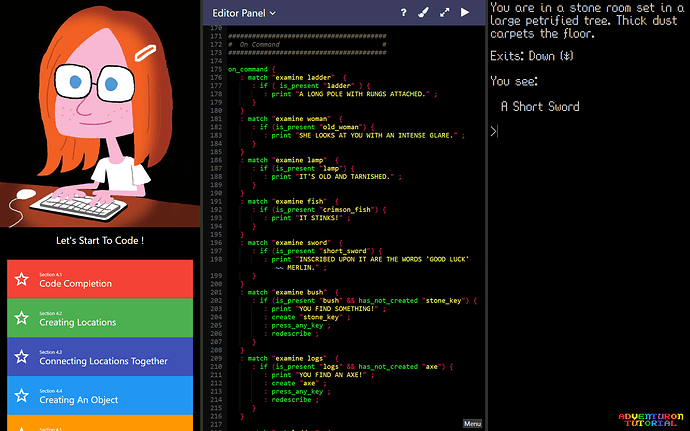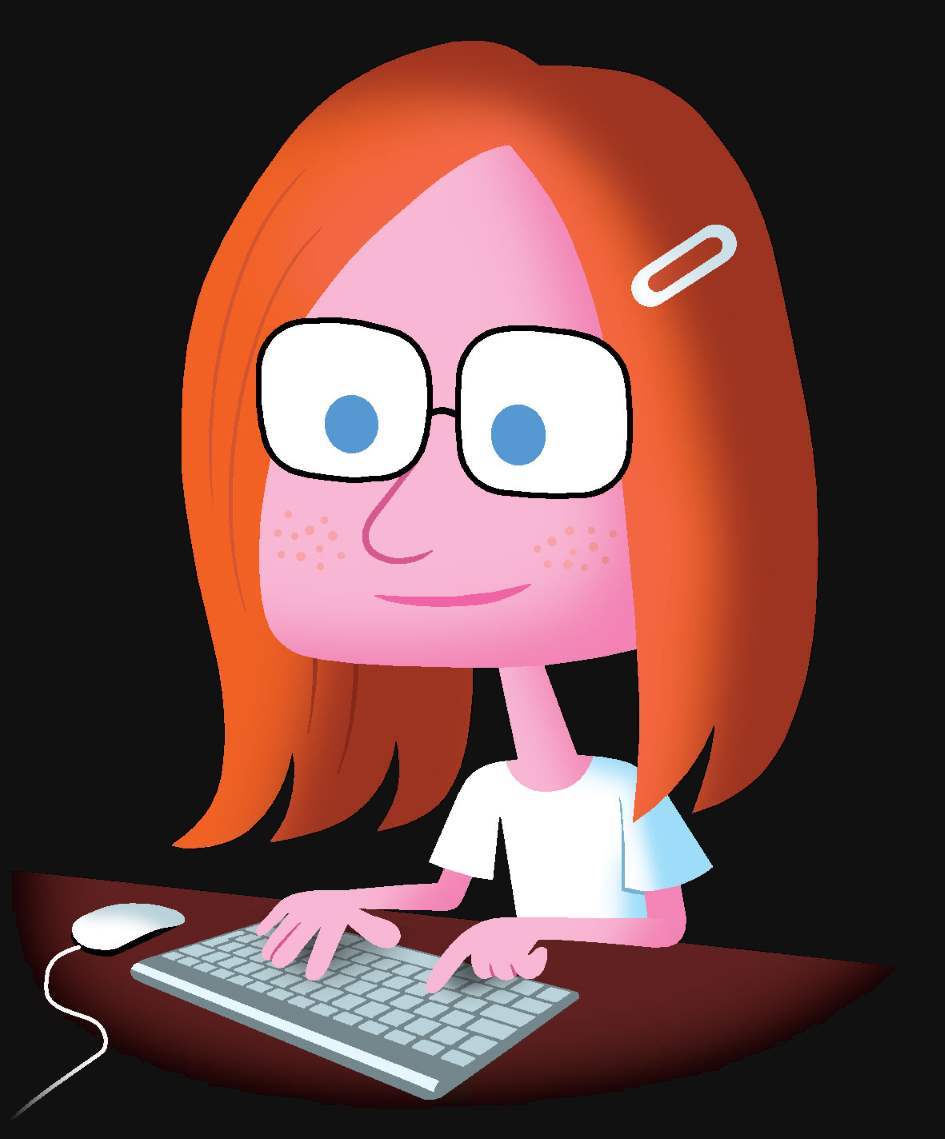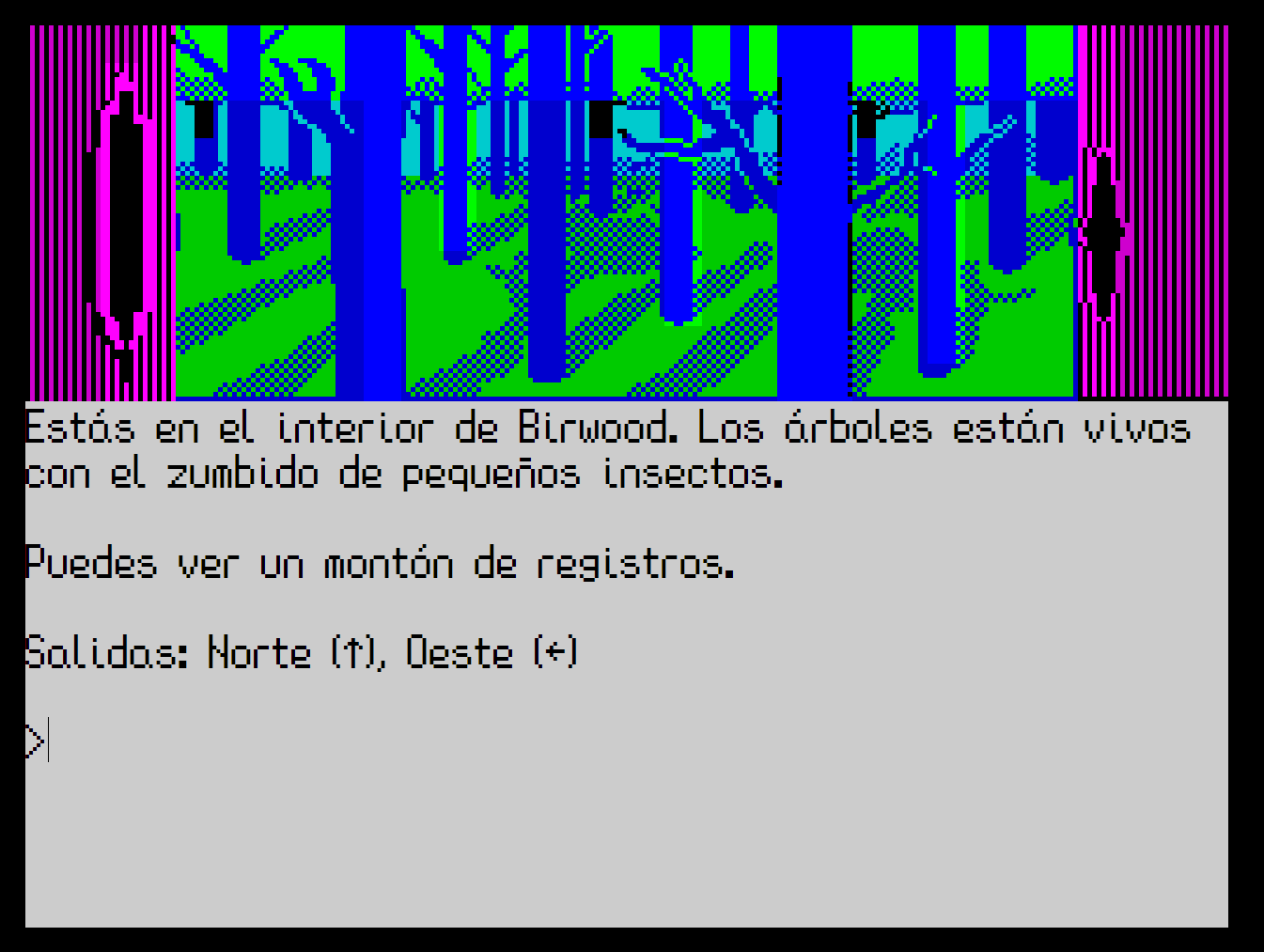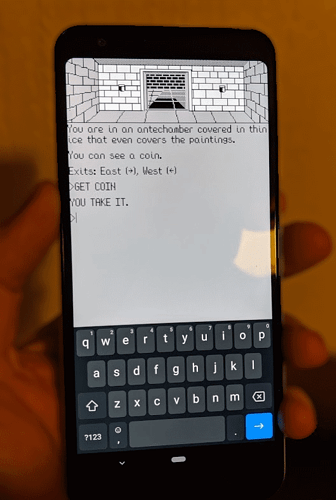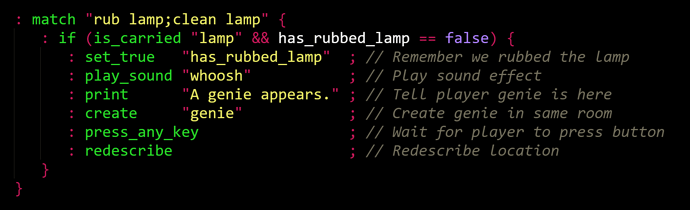Adventuron Classroom was released a few weeks ago, and is a web based text adventuring system with built in tutorial.
With Classroom, games can be packaged as standalone HTML pages, with autosave features, and usable on mobile and desktop devices.
The design intent of “Classroom” is to act as a simple entry point to teach children the fun of interactive text based adventure games, and to encourage kids to learn to code at the same time as crafting their own simple stories.
Classroom is a subset of the full version of Adventuron, designed to facilitate simpler adventure games, and to minimise the frustration of “too many options”.
Adventuron is not entirely aligned with the seemingly serious-minded “interactive fiction” community. It more closely aligns with traditional object/treasure centric games that were very popular in the UK and Spain in the 80s and early 90s,
That said, The Beast of Torrack Moor (30th Anniversary Edition) proves that serious IF is also possible on the platform.
Adventuron Classroom consists of a number of lessons, and is aimed at 8 to 12 year olds primarily (with adult supervision).
It features illustrates by Mark Harrison.
Lessons are intended to guide the reader, with no prior coding experience, to coding a simple and cliche text adventure game, the type that was common in the 80s.
I feel that games need to be more whimsical, and more graphical, if IF is to gain new young authors. Young authors will age, and tell more serious stories as they mature, but the on-ramp in my view is certainly whimsy, and trope based games.
Adventuron is a database based format, with a fixed logic loop at its heart - intrinsically less flexible than VM based approaches. That said, I feel that the theming, the tooling, and the conceptual simplicity make it a worthwhile project.
Adventuron is intended as a stepping stone to something else, perhaps Inform 7, ZIL, or perhaps Python, Java, Typescript, or C++.
Scratch is an excellent teaching language, but nothing engages children’s brains like storytelling - and this is where I hope that Adventuron will fit.
I will continue to develop the system, to write more tutorials, to simplify the UI, to add more interactivity, and a lot more features.
I hope that this isn’t an inappropriate place to share this information.
Some Screenshots
Twitter Link
Games written with Adventuron