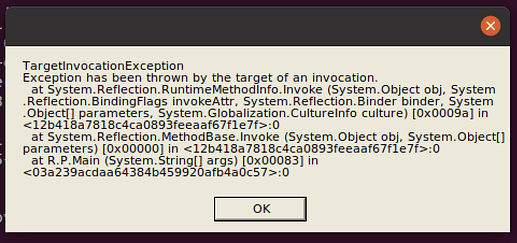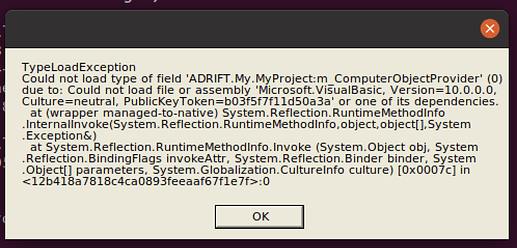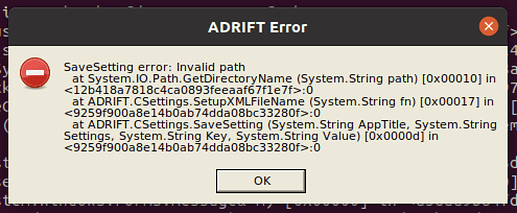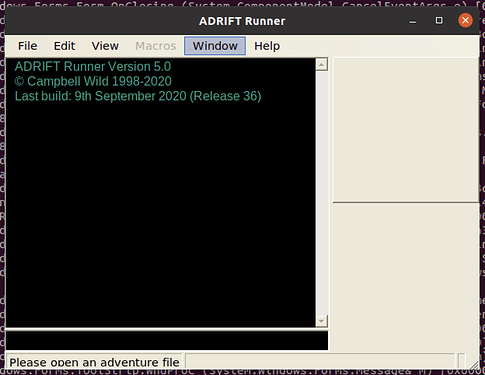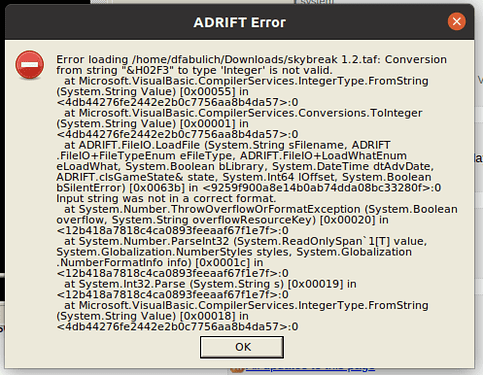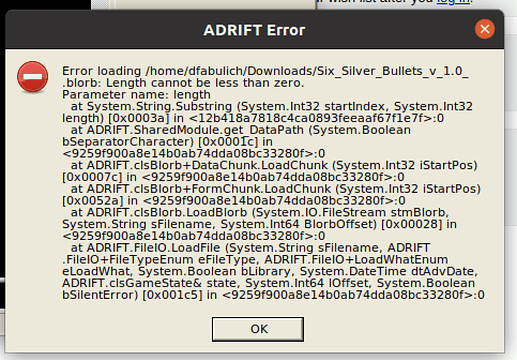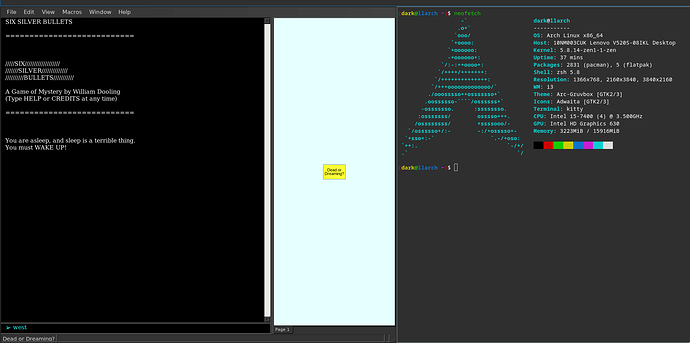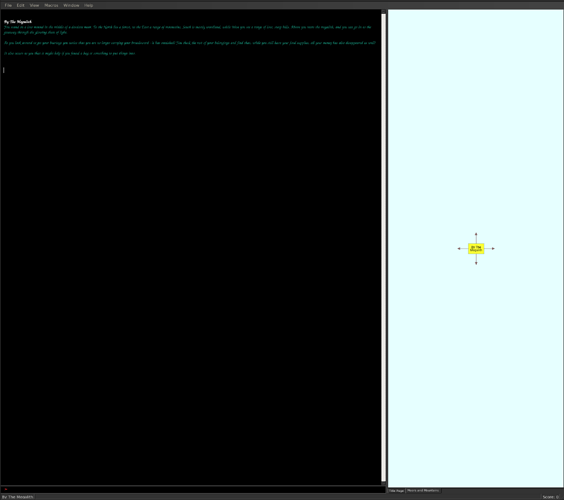I spent some time with the Mono build today, and I failed to get it to work. I claim that the Mono build doesn’t work at all on any game, though I’d be happy to be proven wrong.
I downloaded http://www.adrift.co/files/adrift-5.0.36.tar.gz which includes a /usr/local directory. I copied its ./usr/local/bin/adrift script into /usr/local/bin and its ./usr/local/lib/adrift5 directory into /usr/local/lib.
On Ubuntu 20.04, I at first ran mono and Ubuntu prompted me to sudo apt install mono-runtime. This was a trap. When I tried running adrift after that, it printed on the Terminal: System.IO.FileNotFoundException: Could not load file or assembly 'WindowsBase, Version=4.0.0.0, Culture=neutral, PublicKeyToken=31bf3856ad364e35' or one of its dependencies.
Googling, I found that the problem was that mono-runtime doesn’t include WindowsBase, and so I really needed to sudo apt install mono-complete.
Once I did that and reran adrift, it just spit out a couple of error dialogs.
TypeLoadException
Could not load type of field 'ADRIFT.My.MyProject:m_ComputerObjectProvider' (0) due to: Could not load file or assembly 'Microsoft.VisualBasic, Version=10.0.0.0, Culture=neutral, PublicKeyToken=b03f5f711d50a3a' or one of its dependencies.
More Googling indicated that despite the name mono-complete, it doesn’t include Visual Basic, forcing me to sudo apt install mono-vbnc. When I did that and re-ran adrift, it popped up this error dialog exactly 34 times.
SaveSetting error: Invalid path
at System.IO.Path.GetDirectoryName (System.String path) [0x00010] in <12b418a7818c4ca0893feeaaf67f1e7f>:0
at ADRIFT.CSettings.SetupXMLFileName (System.String fn) [0x00017] in <9259f900a8e14b0ab74dda08bc33280f>:0
at ADRIFT.CSettings.SaveSetting (System.String AppTitle, System.String Settings, System.String Key, System.String Value) [0x0000d] in <9259f900a8e14b0ab74dda08bc33280f>:0
Despite those 34 errors, it did in fact launch!
Then I tried opening skybreak 1.2.taf and it printed another error.
The game didn’t start. Just in case this was somehow specific to Skybreak! I also tried Six Silver Bullets, and got a different error:
I didn’t get nearly this far when running Mono on macOS Catalina 10.15.6. I ran brew cask install mono-mdk, installed adrift in /usr/local/bin and adrift5 in /usr/local/lib, but when I launch adrift it crashes, presumably because Windows.Forms isn’t available in mono on 64-bit Catalina (Catalina provides only 64-bit libraries, with no 32-bit backward-compatibility support).
dfab: ~ % adrift
WARNING: The Carbon driver has not been ported to 64bits, and very few parts of Windows.Forms will work properly, or at all
=================================================================
Native Crash Reporting
=================================================================
Got a segv while executing native code. This usually indicates
a fatal error in the mono runtime or one of the native libraries
used by your application.
=================================================================
=================================================================
Native stacktrace:
=================================================================
0x104eb3ad9 - /Library/Frameworks/Mono.framework/Versions/Current/Commands/mono : mono_dump_native_crash_info
0x104e4bfb5 - /Library/Frameworks/Mono.framework/Versions/Current/Commands/mono : mono_handle_native_crash
0x104eadc56 - /Library/Frameworks/Mono.framework/Versions/Current/Commands/mono : altstack_handle_and_restore
0x7fff6078a066 - /System/Library/PrivateFrameworks/SkyLight.framework/Versions/A/SkyLight : SLDisplayBounds
0x10d2ce848 - Unknown
0x108150986 - Unknown
0x104da9ae2 - /Library/Frameworks/Mono.framework/Versions/Current/Commands/mono : mono_jit_runtime_invoke
0x104fb9342 - /Library/Frameworks/Mono.framework/Versions/Current/Commands/mono : mono_runtime_try_invoke
0x104fb7f68 - /Library/Frameworks/Mono.framework/Versions/Current/Commands/mono : mono_runtime_class_init_full
0x104da1610 - /Library/Frameworks/Mono.framework/Versions/Current/Commands/mono : mono_jit_compile_method_inner
0x104da507a - /Library/Frameworks/Mono.framework/Versions/Current/Commands/mono : mono_jit_compile_method_with_opt
0x104e4eabe - /Library/Frameworks/Mono.framework/Versions/Current/Commands/mono : common_call_trampoline
0x104e4e510 - /Library/Frameworks/Mono.framework/Versions/Current/Commands/mono : mono_magic_trampoline
0x1052a5393 - Unknown
0x10d2cd22b - Unknown
0x10d2ccff3 - Unknown
0x10d2cb843 - Unknown
=================================================================
Telemetry Dumper:
=================================================================
Pkilling 0x7000046b3000 from 0x1071a0dc0
Entering thread summarizer pause from 0x1071a0dc0
Finished thread summarizer pause from 0x1071a0dc0.
Failed to create breadcrumb file (null)/crash_hash_0x1585bf6fe1
Waiting for dumping threads to resume
=================================================================
External Debugger Dump:
=================================================================
=================================================================
Basic Fault Address Reporting
=================================================================
Memory around native instruction pointer (0x7fff6078a066):0x7fff6078a056 53 50 48 89 fb 48 8b 05 ee fa b5 2f 48 8b 48 18 SPH..H...../H.H.
0x7fff6078a066 48 89 4f 18 48 8b 48 10 48 89 4f 10 48 8b 08 48 H.O.H.H.H.O.H..H
0x7fff6078a076 8b 40 08 48 89 47 08 48 89 0f 89 f7 48 89 de e8 .@.H.G.H....H...
0x7fff6078a086 4d df fb ff 48 89 d8 48 83 c4 08 5b 5d c3 55 48 M...H..H...[].UH
=================================================================
Managed Stacktrace:
=================================================================
at <unknown> <0xffffffff>
at System.Windows.Forms.XplatUICarbon:CGDisplayBounds <0x000b7>
at System.Windows.Forms.XplatUICarbon:get_WorkingArea <0x00072>
at System.Windows.Forms.XplatUICarbon:get_VirtualScreen <0x00043>
at System.Windows.Forms.XplatUI:get_VirtualScreen <0x00048>
at System.Windows.Forms.Screen:.cctor <0x0017a>
at System.Object:runtime_invoke_void <0x000a5>
at <unknown> <0xffffffff>
at MessageBoxForm:InitFormsSize <0x000fa>
at MessageBoxForm:RunDialog <0x00062>
at MessageBoxForm:RunDialog <0x000a2>
at System.Windows.Forms.MessageBox:Show <0x000ba>
at Microsoft.VisualBasic.Interaction:MsgBox <0x00242>
at ADRIFT.SharedModule:ErrMsg <0x0023a>
at ADRIFT.CSettings:SaveSetting <0x0043a>
at ADRIFT.Mono:SaveSetting <0x00072>
at ADRIFT.Map:set_ShowAxes <0x000ca>
at ADRIFT.Map:set_ShowAxes <0x000aa>
at ADRIFT.RunnerSession:.ctor <0x00752>
at ADRIFT.frmRunner:.ctor <0x00472>
at System.Object:runtime_invoke_void__this__ <0x000b0>
at <unknown> <0xffffffff>
at System.Reflection.RuntimeConstructorInfo:InternalInvoke <0x000b8>
at System.Reflection.RuntimeConstructorInfo:InternalInvoke <0x00057>
at System.RuntimeType:CreateInstanceMono <0x00136>
at System.RuntimeType:CreateInstanceSlow <0x00059>
at System.RuntimeType:CreateInstanceDefaultCtor <0x00072>
at System.Activator:CreateInstance <0x000a8>
at MyForms:Create__Instance__ <0x001ca>
at MyForms:get_frmRunner <0x0004a>
at ADRIFT.frmRunner:Main <0x0004a>
at System.Object:runtime_invoke_void <0x000a5>
at <unknown> <0xffffffff>
at System.Reflection.RuntimeMethodInfo:InternalInvoke <0x000b8>
at System.Reflection.RuntimeMethodInfo:Invoke <0x00116>
at System.Reflection.MethodBase:Invoke <0x00047>
at R.P:Main <0x00292>
at <Module>:runtime_invoke_void_object <0x000b0>
=================================================================
zsh: abort adrift