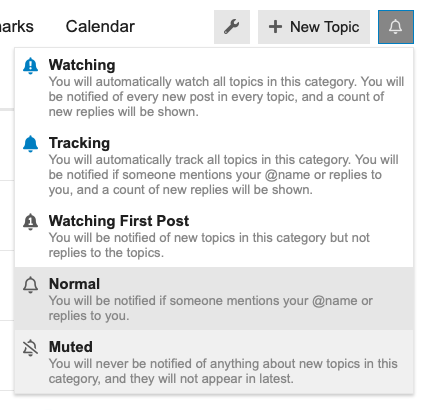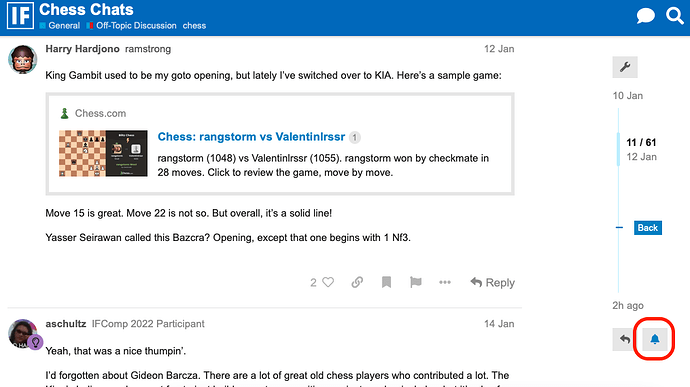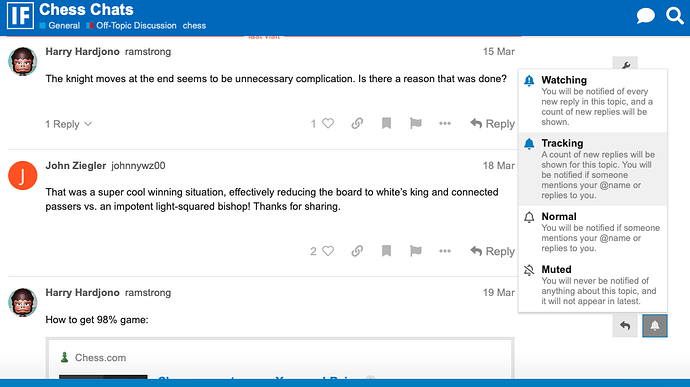If there is a specific category or sub-category of discussion you’re not interested in, you can mute those notifications at the category level. Say if you’re not interested in competition discussion, or you don’t want to see anything about Authoring:
Navigate to the top of a category. You can click “Categories” from the top menu, then click a category either from the list or a drop down. You can choose a main category such as Competitions or a sub-category such as Authoring-Twine.
Click the bell icon on the upper right. You’ll get a drop down that allows you to set notification preferences for messages in that category:
If you don’t want to see notifications about a category of messages mark it as “Muted”. You won’t be notified of new topics and they won’t appear in your “Latest” sort. You can still read any messages by manually navigating to a category or searching for them.
You can also mute one specific topic from popping up. Say you’re tired of of seeing replies about an extended Let’s Play thread that’s going on and on. You can click the bell to the right of the timeline and mute notification for that specific topic thread: