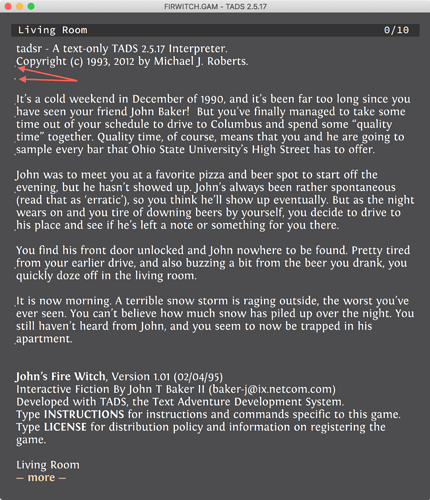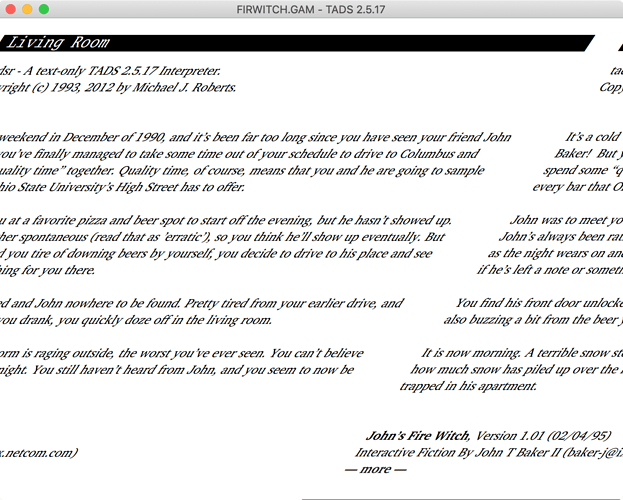It’s that time of year again. I’m planning on a new Gargoyle release shortly, and if anybody would like to do a prerelease test, that’d be much appreciated.
First, the links:
The AppImage should work on most x86_64 Linux distributions.
The Windows link has binaries for various architectures, in standalone archives, easily testable without installing.
For Mac, an unsigned disk image (Intel) is provided.
Source code is here: GitHub - garglk/garglk at prep-2023.1
Major features of this (upcoming) release:
- The Scott Adams interpreter has been greatly expanded and supplemented with the Plus and TaylorMade interpreters, providing a wide range of support for Scott Adams-style games, including graphics. Thanks to Petter Sjölund (@Angstsmurf).
- Color themes
- Window size/location can optionally be remembered
- Various interpreter updates: Agility 1.1.2, Alan 3.0beta8, Bocfel 2.0.1, Git 1.3.7, Glulxe 0.6.0
- The most anticipated feature of all: Z-machine bleep support
Color themes are an easier approach to customizing Gargoyle’s appearance than hand-selecting colors in the config file. Just a single entry in the config selects a new color theme:
theme Lectrote Slate
There are screenshots of how themes can affect Gargoyle’s appearance. This wiki page currently documents how to set up colors on the previous version of Gargoyle, so ignore the text; it’ll be updated soon.
The default color theme now attempts to match your system color theme. If you have a dark mode set, Gargoyle will use a dark theme. This can be changed back to the default light theme in the config file if you prefer.
Several themes are shipped with Gargoyle, and new ones can be created using a simple JSON description. For details, see garglk/THEMES.md at prep-2023.1 · garglk/garglk · GitHub.
To see available themes, while Gargoyle is running, hit Ctrl+Shift+t (use Command instead of Ctrl on Mac). Or on non-Mac platforms, you can pass the --themes argument to Gargoyle.
Configuration for Gargoyle is still done via a text file. To open the config file while Gargoyle is running, hit Ctrl+, (Command-, on Mac). On non-Mac platforms, you can pass --edit-config to Gargoyle instead.
The config file is documented, so is at least somewhat easy to edit. However, if you have an older config, Gargoyle will not add any newer options to it, meaning you won’t know what new options are available just by looking. This is less than ideal, but there are at least some clunky ways to work around it:
The current default config file is here. This will at least give a full view of all options available. You can also compare it against your existing config file with a tool like Diffchecker.
On non-Mac, the --dump-config argument will print out the default config to standard out. If you’re comfortable at a Unix terminal, you can pipe this to a file and diff it against your current config.
At some point I’d like configuration to be more streamlined, but that can continues to be kicked down the road.
The full list of new configuration options since the 2022.1 release:
game_configsave_window-
zbleepandzbleep_file theme
As an added bonus I’ve attached this tiny Z-machine program to test bleeps.
Any problems can be reported here or at the issues page on Github.
There is one known issue: it’s possible for the display to get corrupted if the window is resized. This sounds like a big problem, but I’d classify it as “moderate”, mainly because resizing is not an especially common event; the size can be set to a preferred value ahead of time (or the window size can be saved); and resizing again can fix the display. Of course I’d prefer to find a fix before release, but I won’t let it be a show stopper.