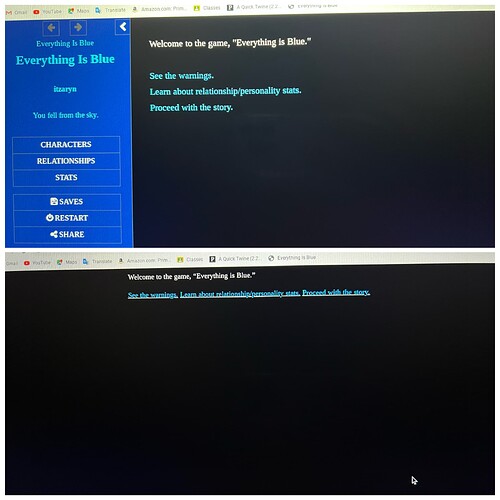If you are requesting technical assistance with Twine, please specify:
Twine Version: 2.36.1
Story Format: SugarCube
Hi, I am fairly new to Twine and I have discovered a huge problem for me. So, I just finished a chapter of my IF and I was hoping to put it on itch.io. In order to do that, I was told to press the “publish to file” button on Twine. When I pressed it, it downloaded the game to my computer, in which I could insert the download into itch.io.
But when the download into my computer was complete, I clicked on it to try and play it, to see if it was okay. And long story short, it was not. All the coding I’ve done in StyleSheet was not present in the game download (such as text color, background color, and size). And worse of all, the ui bar was no where to be seen.
However, whenever I played the game to check on how it was progressing, it was completely fine. Everything worked great, including the coding and the links. So I can not understand why the play through and the download is vastly different.
Here’s a picture:
As you can see, my ui bar isn’t showing and the StyleSheet code I’ve used does not influence it. Also, the links are lined beside each other and not beneath one another, which kind of irks me.
But as far as the walkthrough, everything’s been fine, no problems, but the download is a completely different story. I’m meant to publish this game Monday, so I really need help. And if it’s possible to explain in Layman’s terms, that will be much obliged, because again, I am new to Twine and haven’t really understand most of the “language.”
Thank you!