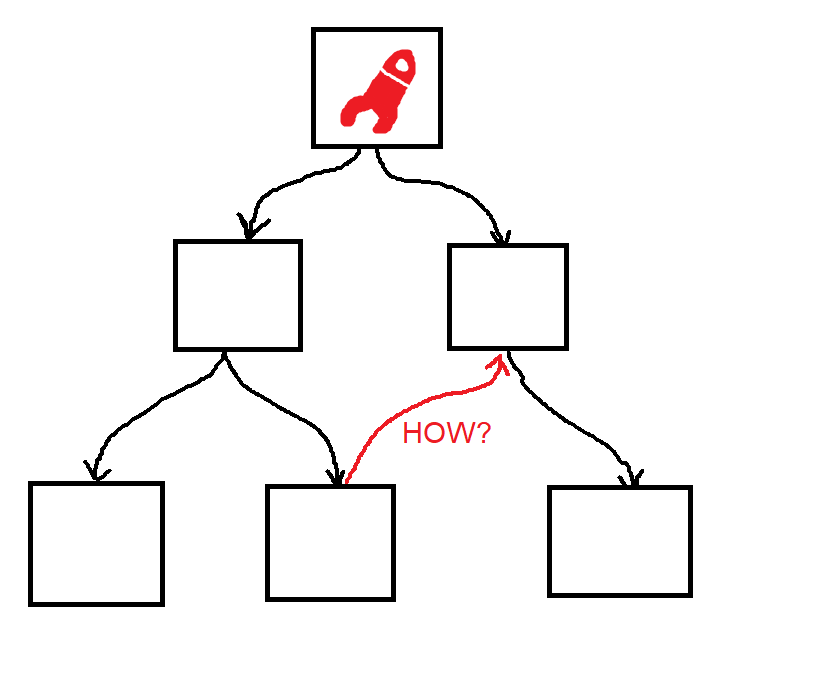How can I create the red link?
I’m guessing this is a Twine question? This forum actually covers all kinds of interactive fiction, so when creating a new post, you’ll want to choose the Twine category to help the right people find and answer your questions…
The direction doesn’t matter: you create the links just like any other one, by editing the passage where the link starts and writing the name of the passage where the link ends surrounded by double square brackets, like this:
[[Name of Red Link Destination]]
No blame. But did I answer your question? I wasn’t sure I understood correctly what you were asking.
No, I want to create a link between 2 already existing passages
Hmm. I thought I did explain how to do that. Let me try again.
If you have a passage named “House” and one named “Garage”, open up “House” (double click it, or mouse over it and then click the pencil icon) and add the text [[Garage]]. That will create a link to the Garage passage.
If you want the link to be named something else you can use the arrow notation: [[Check on your car->Garage]] will create a link that says “Check on your car” but takes you to the Garage passage when you click it.
This is how you create links: you don’t do it from the passage map. The passage map doesn’t let you edit links, it just shows which passages are connected by links that you can click on when you play the game.
Does that make sense?
Yes, I understood now, thank you.