Version 0.2.0 of Inform 6 for VS Code has been released!
It includes some improvements in the syntax highlighting, but the main new feature is the ability to compile a story file from within VS Code by using the “Compile with Inform 6” in the command in the palette (ctr/cmd + shift + P), by clicking on the play button at the top right or by right-clicking on an Inform 6 file in the explorer.
Compiler errors and warnings will then be displayed in the Problems panel and in the source.
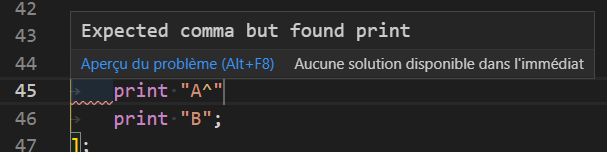
By default, the extension assumes the compiler is in your PATH, but you can specify a custom path to the compiler in the settings.
The settings also allow to add additional arguments when compiling (by default the command compiles with no args), but it is better to add ICL commands in your Inform file, with !% comments.
Compiling from VS Code is mainly for testing the story. When releasing it, it’s better to use Inform directly from the command line, and using the right arguments (e.g. -~D).
(I’ve only tested on Windows, so let me know if you have any problem.)
The full changelog is available in the repo.
As usual, any comment and bug reports are welcome!