Thanks
I do have a formula that will make it faster getting the info from your google spreadsheet into twine, it looks unwieldy but thats to do with putting in CHAR(34) to get quote marks.
=CONCATENATE("(set: $",lower(A1),B1," to (dm: ",CHAR(34),"name",CHAR(34),",",CHAR(34),A1,CHAR(34),",",CHAR(34),"max",CHAR(34),",",C1,",",CHAR(34),"min",CHAR(34),",",D1,"))")
Which looks like this in the spreadsheet:
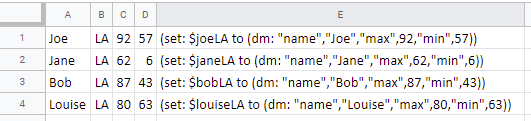
and from there you can just copy the E column (or whatever column you have it in) and paste it into twine.
You may notice I haven’t included Spread. Since it’s a calculated number from max and min, I recommend that you leave it out and let twine do the calculation.
EDIT: Changed name to lowercase in the example.