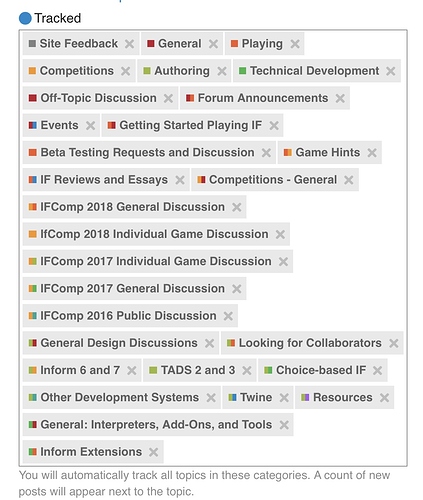Ok adding all the sub categories as well as the top level ones has unread working for me now. But it’s a bit of a chore for everyone who wants this to have to do this. It’s rather unintuitive at best.
Edit:
I’m still struggling to get unread posts to work as I think it should. I have every category and sub category in my tracking list. But I’m not seeing a whole batch of new posts made in Site Feedback since I was last here a couple of hours ago. They do show up in new posts and latest, but not in unread. Am I doing anything wrong and is there anything I can do to fix this? Thanks.
P.S. I had to add this as an edit cos the forum won’t let me post another reply in this thread until someone else does!
Here are all the categories I had to add to get view unread posts to work as on the old forum. It would be really good if there was a shortcut / view all option. It’s a menace if every user who wants to replicate this has to add a huge number of individual topics to a watch or tracking list. Each separately.
Yeah, this is not looking good…
Here’s what I tried to post here earlier, but the forum wouldn’t let me post again until someone else replied. Thanks to @howtophil I now can post it properly!
I’m still struggling to get unread posts to work as I think it should. I have every category and sub category in my tracking list. But I’m not seeing a whole batch of new posts made in Site Feedback since I was last here a couple of hours ago. They do show up in new posts and latest, but not in unread. Am I doing anything wrong and is there anything I can do to fix this? Thanks.
IMO, if you just want “all of the new stuff,” rather than “unread,” I think you want https://intfiction.org/new
No I want all the unread stuff, just as I used it on the old forum. New doesn’t give me the same result.
The problem is that the ways this new user-interface is broken for you and me is how the creators of Discourse want it to work. That means, “there’s no repair because they don’t see it as broken.”
I believe it will give you all of the unread stuff, but due to the forum migration, it includes only a subset of what you’d normally see.
I’ve now tried manually adding every single category to the watching list rather than tracking. That seems to be working a bit better, and I’m seeing new posts in unread until I read them. But not sure it’s totally working yet. Will keep an eye on it over the next few days. On the downside it means I get a notification in the top right for every post. I am not a fan of the badges etc. But if it gets the result I want I’ll stick with it.
Hang in there. Once you get all the tutorial-encouragement badges, they stop showing up so frequently.
And if you click in the “Watched” search box, you can then hold Enter until it selects all of them.
Oh wow, that’s actually a neat trick!
Watching (not tracking) may result in a lot of emails if we move topics between categories. I think @JoshGrams just received a very large number, sorry.
There are a couple more categories we were thinking of adding/shifting, but we can wait for people to remove the categories from their watch lists/disable email notifications.
Yup, I forgot to turn off e-mails before watching everything. Oops. 
If you watch everything, you get spammed with emails. If you turn off emails, you won’t get the emails you actually want.
Yeah, and even then, the Unread page doesn’t show you everything you’re watching, it just shows topics that you have posted in: you have to go to your profile and pick Notifications to see the actual stuff that is new. I’m sure I’ll learn to deal with it, but I’m coming around to the “Discourse is a UI disaster” point of view…
Thanks @JoshGrams - that trick works nicely on a computer (desktop or laptop), although not seemingly on tablet or phone. I mainly access the forum on my tablet. However I’ve just used this trick to quickly switch all categories to tracking for me, getting my laptop out to do this. I’d turned off most email notifications, but watching is swamping everything else for me.
Sadly this means I can’t seem to get unread posts to work properly for me at all. I’ve set all the recommended settings re new posts and tracking when I enter a topic. But it’s still not solving my problem.
My current thinking is I’m going to have to learn to use the forum in a completely different way. But this is far from ideal. View unread posts on the old forum was perfect for me, and had been for many years. I can’t find a good solution here at all. Which makes me unhappy. But I’ll see what I can do.
By the way, have you all tried in settings:
Consider new “when I haven’t read it yet”
Track topics I enter “immediately”?
This gives you 2 unread lists: New and Unread. New will notify you of every topic you’ve never looked at, Unread notifies you of topics you’ve read part of before but which have new responses.
Yes I have, thanks. It helps, but it doesn’t give unread anything like on the old forum. Where I would see all posts I haven’t read yet, old or new topics. I’ve set all the settings as recommended, and have tried both tracking categories (doesn’t help much) and watching (helps more, not perfectly, but swamps me with too many notifications). I’m now trying the categories front view, but resigned to adjusting how I work.
I think it might be possible to hack the code to bring the new posts across into the unread page, but you’ll have to be patient. I won’t be able to start for another couple of weeks. I’ll keep you all informed if this is something I can work on.