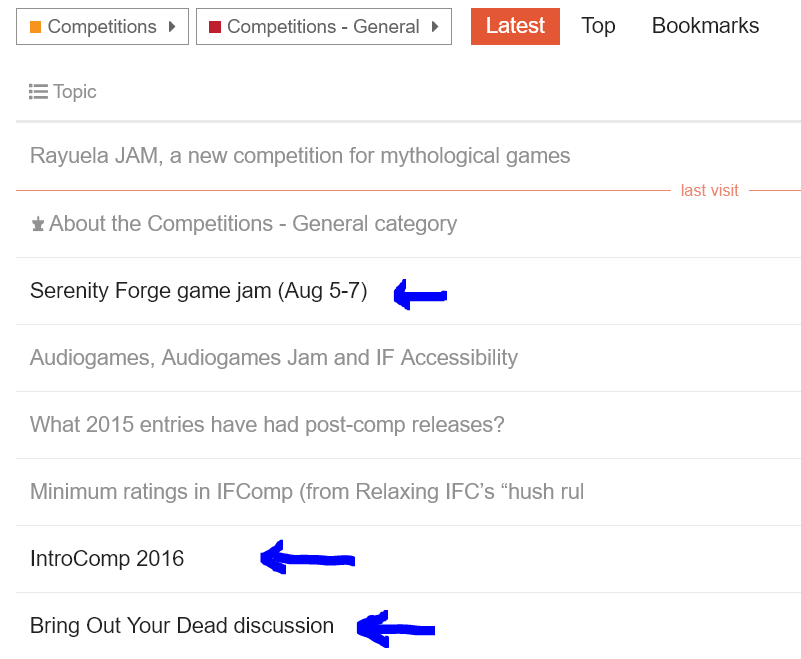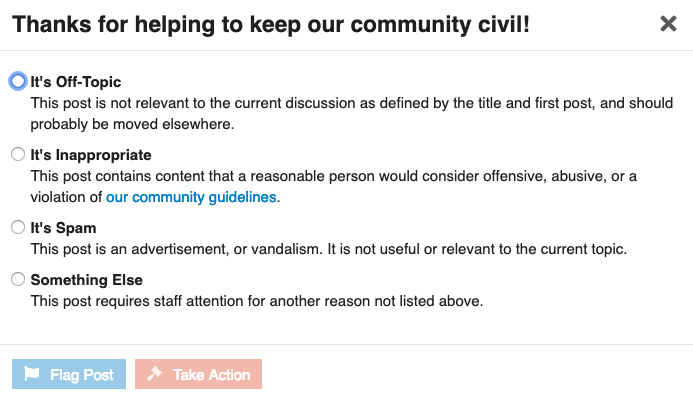I think it might be possible to hack the code to bring the new posts across into the unread page, but you’ll have to be patient. I won’t be able to start for another couple of weeks. I’ll keep you all informed if this is something I can work on.
Can someone explain to me the issue? Because I sincerely don’t understand.
If you do as mathbrush wrote (“consider new when I haven’t read it yet” and “track topic imemdiately”), then the combination of the “New” and “Unread” list is exaclty the same as the unread post list of the old forum. At least, it seems it is for me.
So if multiple people find that’s not the case, surely I’m missing something?
(Well, you have to go to 2 distinct lists, but I don’t find it significantly different. Also I don’t know if there is a “mark all forum as read” button, since I always read everything anyway.)
I apologize to anyone who has found this frustrating, but we are all getting used to the new forum behaviors.
“Watching” every topic might be overwhelming as it sends you notifications. I’d only do this for very important individual threads that you want to know about immediately (for example, the individual game thread of your entry in a comp.)
“Tracking” seems like what you want so that threads have new-post badge numbers next to them. Experimentally, I’ve added almost every category to tracking (thanks @JoshGrams for the trick about holding down the enter key) - I don’t want live notifications or emails for these, but I want to see new post activity.
This should work because reading the thread resets the badge, but tracking it means the badge will show up again for new posts in the same thread.
In my experience on other Discourse forums, it seems pretty good at figuring out what you spend time reading and highlighting additional material based on that appropriately. We may all be spinning wheels trying to forcibly-adjust the forum’s notification behavior instead of letting it do its thing for a few days to see how it’s supposed to work.
To add things I forgot to say.
In my opinion, the two settings mentioned should be defaulted to “consider new when I haven’t read it yet” and “track topic immediately”. At first, I found Discourse very confusing about what it considered read or not before I discovered those two settings.
Also (and I might be wrong), maybe they won’t work for topics that predates the migration to Discourse if the user never entered them (becaused they aren’t considered new and they are not yet tracked), but I consider that a side effect of the migration, not an inherent issue of Discourse. (But if it’s the case, it’s still a problem for sure!)
That’s the other thing!
OK, here’s an overview of how I think this all works, and what you can and can’t do. Most of this has been said before in this thread, but I wanted to try to lay it all out in a clear way.
Latest shows all posts in all categories sorted by the time of their most recent post. It has a “last visit” marker so you can easily scroll through to see what’s new since last time you logged in, but you can’t mark individual threads as read/unread. And the “last visit” marker seems to be “last login” and not “last visit to this particular page”. This is probably the closest thing to the old “Unread Posts” functionality.
New shows all topics (not posts, but topics/threads/whatever else you might call them) that are new according to your preferences. The default is “created within the last two days”, but you can set it to “I haven’t viewed them yet”.
Unread shows topics which have new posts, but only topics which you are watching or tracking. You can set “Automatically track topics I enter” to “immediately” or various amounts of time, but you have to view each topic/thread for your preferred amount of time to start tracking it.
BTW, New and Unread aren’t necessarily (?) in the links at the top of the page, but they’re always in the “hamburger menu” next to your profile picture in the header.
Then there’s Notifications, which is a user-specific URL but you can get to it (at least on the desktop site) by clicking your profile picture in the header and then the down-arrow at the bottom of the notifications list. This shows all notifications, with icons for replies to a topic you’re watching/tracking (an arrow curving up/left), people mentioning your name with an at symbol, a star for new badges, and maybe a heart for people liking one of your posts?
If you Watch all categories, then Notifications seems to show all new posts in all topics? But it wants to e-mail you for each notification (each post), so you have to turn that off, though you can separately leave e-mails on if someone sends you a direct message, which is what I did on the old forum. The nice thing about this method is you can “Dismiss All” once you’ve read the threads you’re interested in, and you will still continue to get notified of each post in case you become interested later.
If you Track all categories, then Unread will show you new posts in all new topics/threads in all categories: the text says “You will automatically track all topics in these categories.” Which would work great for a normal forum where necrobumping is highly frowned upon. But it won’t work here where the volume is super low and it’s totally acceptable to continue a conversation from years ago, because those aren’t new topics since you “joined” (i.e. the migration to Discourse). But you could probably do this and also check the Latest page to catch any re-opened old threads which you might be interested in.
The New page acts similarly to Tracking all: it won’t catch old conversations which become active again.
@Dannii @HanonO I wonder if some of this could be helped by better naming/writing on the pages? I don’t know if there’s a place to put that, but…
New -> Newly Created Topics - won’t show old conversations that are active, use Latest for that.
Unread -> Unread Topics You Are Following - use Latest to see recent posts from all threads.
Something like that? I think you have already done some stuff to hide New/Unread and point people toward Latest, but a little more info about what these pages are actually showing might help. Or maybe not. 
I posted on the discourse meta board to ask this. Their philosophy is that “New” and “Unread” posts are a non-overlapping venn diagram. I think discourse indicates what many of us consider “Unread” as a very subtle change in post topic color - black vs slightly dimmer dark grey. I’m asking if there’s a way via CSS to make this differentiation more obvious.
This will only be useful if there’s a way to mark the forums as “read” like you can in normal forums. There doesn’t seem to be a way to do that.
The “Dismiss” button doesn’t appear unless you do have “unread” posts in your current view - like Latest or filtered by category. The issue here is people wanting more posts classified as “unread” as Discourse is already over-polite about not pushing all messages at you. I’m thinking black vs grey text is what we’ve come to understand as “unread”.
The black ones would be, but I don’t want to have to scroll past the grey ones to see the black ones. Sorry but I really miss unread posts as on the old forum. I know many people didn’t use it, but for those of us who did it could be perfect. And I really don’t like the way Discourse distinguishes between new topics and new posts in already seen topics. Having 2 places to go check, or having to scroll past loads of already seen stuff, is not a step forward for me.
How do mods view unread posts? If I go and find an old thread and make a new post with badger porn in it, would anyone ever know?
We have a special “RealNC Tracking Bot” that scans the board for badgers and sets off an audible alarm.
This may be relevant to both RealNC’s question and vivdunstan’s original question in the thread, but on the front page of the forum I seem to be getting both new topics and topics with unread posts. The new topics show up with a blue dot next to them and topics I’ve seen with unread posts show up with a blue number of unread posts. Though I guess this doesn’t help when you have topics you haven’t read yet float down under topics that are unread, nor with marking forums read.
Since the software is able to distinguish between unread and read posts in order to make them black/gray, it does seem like it ought to be possible to make a plugin to float them to the top, if any of the members of the team who can make plugins want to look into that. (I don’t know nearly enough about the software to try.)
As for the badger thing: I didn’t read every post at the old board either! If a moderator doesn’t see the post at the top of the new/unread/whatever feed, or doesn’t happen to look through because (say) I don’t usually understand posts on the TADS board, we rely on users to alert us to what’s going on, as with the old forum.
Maybe I’m wrong, but I think everything new does float to the top. That’s how the “latest” filter works. I’ve heard so many different examples and use cases and requests that it’s all kind of a blur now.
What I meant was having the unread posts–the black ones–float on the top, above any posts that you’ve since read and thus made gray. You could also think of this as making gray posts sink under the black ones. Or pinning the black ones to the top.
Or more concrete and less metaphorically, taking the image you posted here and making sure that all the black posts stay above all the gray ones.
From your friendly neighborhood FAQ…