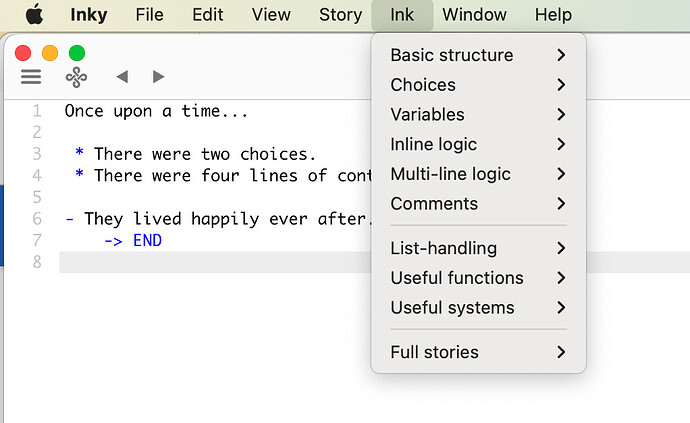I tend to type out things in full so I always forget about the parser abbreviations that are available.
Thank you. I have to admit that the code didn’t start out organized that way but evolved over time so I could find things easily and know where to slot in new stuff without too much effort.
There’s another post here where I explained the overall structure using Inform 7’s Volume|Book|Part|Section|Chapter settings for anyone who’s interested.
One thing I wish the Inform 7 IDE let you do was create and save boilerplate code that you could enter with one menu click (if I ever get the time, I might fork the repository and submit a pull request and see if it’s accepted).
Inky has this feature.