First, any time you find yourself numbering variables, you’re probably better off using an array instead. In other words, instead of $enemy1, $enemy2, $enemy3, and $enemy4, each of those should be an element in the $enemy array, like this:
<<set $enemy = []>>
...(push the first three enemies here)...
<<set $enemy.push({
name: "The Dragon",
addfails: 5,
hitpointsLow: 3,
hitpointsRange: 4,
image: "..."
})>>
This allows you to deal with the data using a loop, rather than having to write separate code for each variable.
Anyways, to answer your main question, the reason why the listbox is showing [object Object] is because you’ve passed objects to the $enemyList array, instead of strings. You should do this instead:
<<set _collection = new Map()>>
<<for _idx, _obj range $enemy>>
<<set _collection.set(_obj.name, _idx)>>
<</for>>
<<listbox "$selectedEnemy">>
<<optionsfrom _collection>>
<</listbox>>
That will cause $selectedEnemy to be set to the index of the object selected within the $enemy array when the user selects a value from the listbox.
You can verify that the above code works by adding the following code to see/debug the above code:
- ''Value:'' <span id="val"></span>
<<script>>
/* Wait for passage to render... */
$(document).one(":passagerender", function (element) {
/* ...and then set the initial value shown after "Value:". */
$(element.content).find("#val").empty().wiki("$selectedEnemy");
/* Also, wait for the player to change the listbox... */
$(element.content).find("#listbox-selectedenemy").on("change", function (el) {
/* ...and then update of the value shown after "Value:". */
$("#val").empty().wiki("$selectedEnemy");
});
});
<</script>>
That will cause the value of $selectedEnemy to be displayed after the “Value:” bit on the page, even if you change the listbox.
Once the player has selected the enemy, you can use things like $enemy[$selectedEnemy].name to get the selected enemy’s name, etc…
Hope that helps! 
P.S. Please post code within a code block (using the preformatted text </> button), instead of as an image, so that people can copy-and-paste your code, rather than forcing them to have to retype it. Thank you!
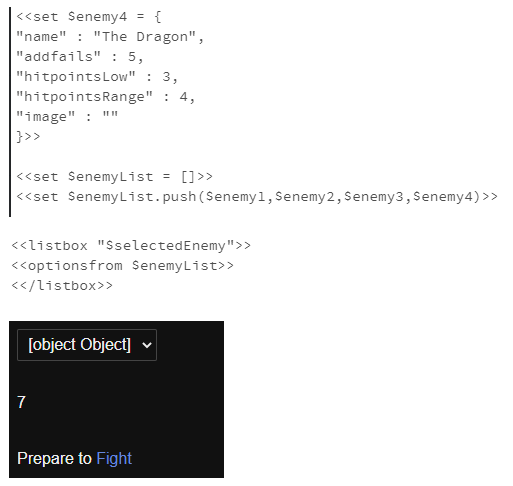

 Thanks a lot for the explanation. Eventually, I got what you were doing. Sorry for not posting a code block.
Thanks a lot for the explanation. Eventually, I got what you were doing. Sorry for not posting a code block.