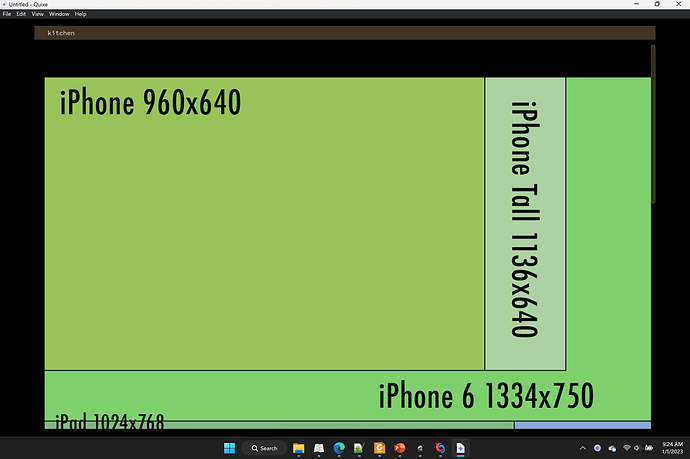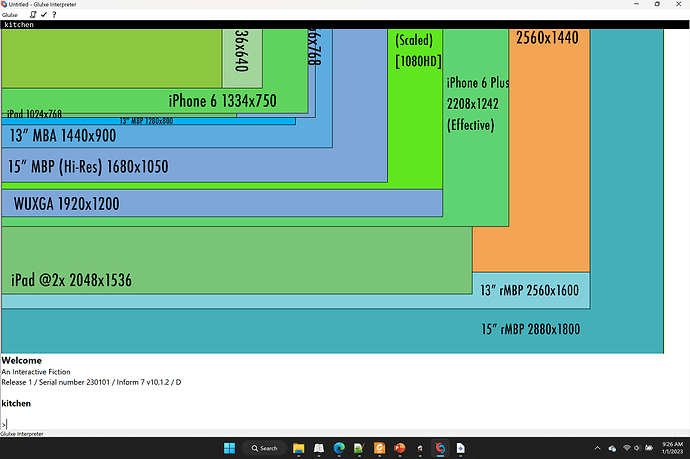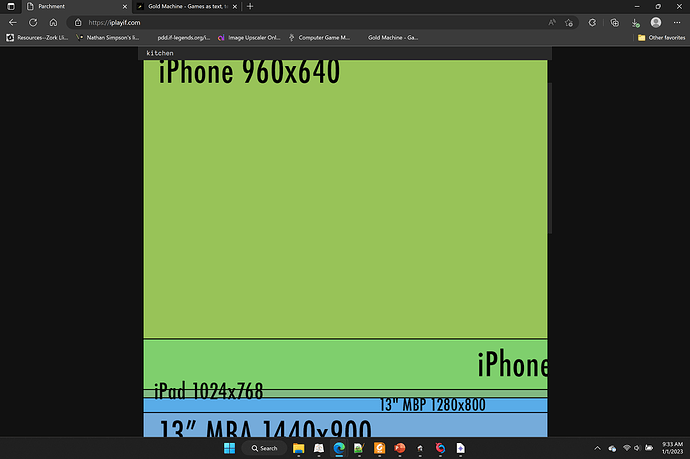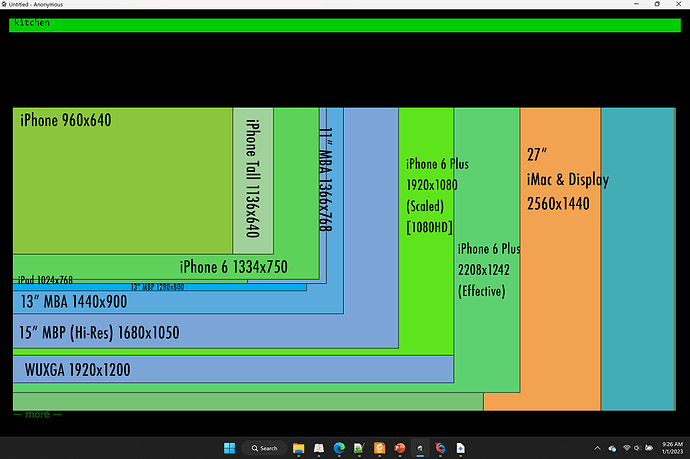I’ve only made this thread because that isn’t my experience. I put a 3000x2000 (ish) image in a test project. Here are the outcomes. Note I’ve downscaled the screenshots to keep things manageable, and please further note that I have not done a lot of configuration (with the exception of Gargoyle, because it invites that) to these terps. If I’ve made a silly configuration mistake, please advise!
Lectrote:
WinGlulxe:
Parchment:
Gargoyle:
These are just the ones that I use frequently. I’m fairly certain that if I maxed the right-hand story pane of the Windows IDE, it would scale, too.
Resizing to 1500p and re-releasing didn’t change the outcomes (some scaled and some didn’t).
Just for scientific purposes, I compiled with an 8K image. Nothing scaled that one. So there are clearly limits.
Edit:
Resolution 2.8k.gblorb (810.3 KB)
Resolution 1080p.gblorb (819.6 KB)